My Workplace: The digital platform for your projects
Technical information, helpful tools and a number of training courses – you'll find everything you need here at a glance.
- Docu Center
- Schüco Connect
- Training
- Software
Make your daily work easier with your personalised, virtual workplace. In My Workplace from Schüco, you can quickly find a clear overview of everything you need for your day-to-day work, all on one platform.

Be it design planning or fabrication – you'll find all the relevant information for your work process in Docu Center. The online manuals provide a series of installation videos to effectively support you in the workshop, saving time and ensuring quality.

Placing orders, checking delivery statuses and calling up documents – with the Schüco Connect service portal, all the order processing information is available to you.
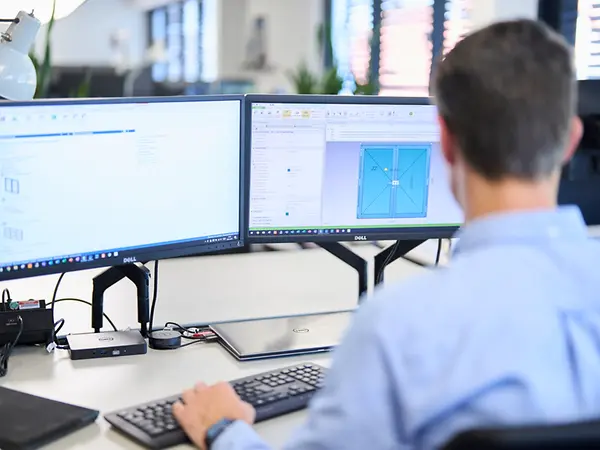
Today, efficient and economical work is supported by the right software. Be it SchüCal, CAD software or the Fabrication Data Center – our software simplifies and speeds up your work processes.
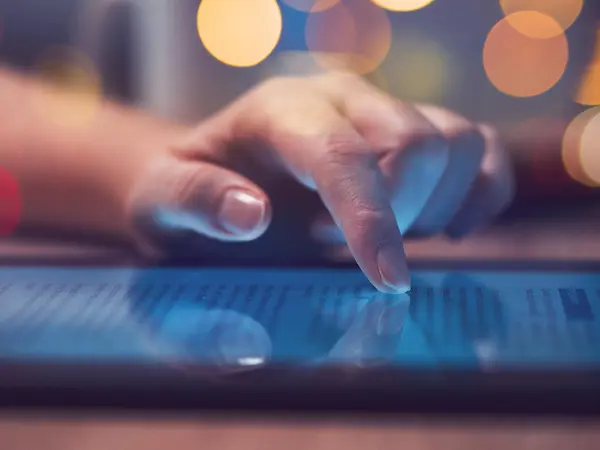
Keep up-to-date with our latest information about Schüco products and services.