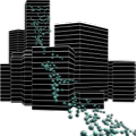Schüco Search
Home – A place where someone lives permanently and feels like they belong.
Nothing is as important for your wellbeing as that wonderful feeling of coming home. It’s where we can leave the everyday behind, make new plans and spend time with our friends and family. When turning a house into your dream home, the focus is on your individual vision. This is true for newbuilds, renovations and modernisations alike.
Windows and doors from Schüco give you design freedom down to the last detail. Whether it's aluminium, PVC-U or steel, we pride ourselves on quality, innovation and durability. Our products are available in more than 80 countries through a wide network of partners and meet the highest standards in terms of comfort, design, security and sustainability.
Because home is everything.