Schüco BIM Manager
Schüco BIM Manager allows architects and metal fabricators to share BIM data faster and more easily. It provides the perfect platform for efficient planning and completion of projects.
Using BIM with Schüco
Building Information Modelling (BIM) provides new strategic solutions for the planning and realisation of construction projects. At the heart of this is a digital data model, the digital twin, which is used to create a virtual version of the planned construction project before it is actually built.
BIM supports the universal use of digital components and efficiently networks the exchange of information between all partners involved. Schüco supports users of the BIM method with planning modules, interfaces and the new BIM Manager.


"The model-based way of working makes the BIM model - the Digital Twin - a central means of communication. And the BIM Manager ensures that all data in the BIM model can be exchanged quickly and easily between the architect and the metal construction partner."
Linas Litvinas, Product Management Schüco Digital
Revit-SchüCal interface
Many architects have been there before with a new project, when all the unit dimensions and values need to be sent to the manufacturer. Schüco has been providing the Revit-SchüCal interface to architects who already work with Revit for some time now. The interface enables the transfer of unit information from a Revit project to the metal fabrication calculation software SchüCal. This allows specifiers to save and send information about units such as windows, doors, sliding systems or façades.
Metal fabricators can import this data to the SchüCal planning environment, create the unit required by the specifier and then send back the unit data in Revit from SchüCal to the specifier. The specifier imports this data into their Revit project and the old units are automatically replaced with the latest SchüCal BIM units, without manual positioning.

Send project data securely with Schüco BIM Manager
BIM Manager allows you to send BIM models to your metal fabrication partner even more easily and securely – without having to share individual files. The cloud-based data exchange makes this possible. All of the data is therefore always up-to-date and directly available to everyone involved, on any operating device.
For your day-to-day work, this means: fewer work steps, reliable data and secure planning. In a new project, you can simply add the metal construction partner. Metal builders, who in turn used the BIM Manager, then receive an automated notification about the new project. After editing in SchüCal, data can be uploaded to Schüco BIM Manager data base, which then can be accessed directly from Autodesk Revit software. In this way, design iterations can be carried out as often as necessary.
Unit data, parameters and BIM standard
Schüco BIM Manager considerably improves the process of metadata exchange. Now both parties are able to share data based on a pre-defined BIM standard that follows known industry or company-defined BIM standards. This enables users to follow the BIM Execution Plan (BEP) for projects more easily by using a mutually agreed system for naming parameters.
The number of SchüCal parameters and values connected to shared objects is virtually unlimited. If, for example, an updated acoustics value is available, it can be added as a new entity and shared with Schüco BIM Manager.
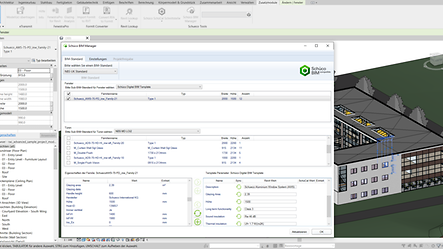
Benefits of BIM Manager
- Send more detailed information to metal fabrication partners directly from your planning environment
- Share information in accordance with each defined BIM standard
- Update your Revit model based on SchüCal unit data
- Synchronise new parametric values in your BIM model with just a few clicks
- Use the entire range of Schüco system solutions in your BIM planning environment
- Make use of unlimited design iterations
- Optimised data sharing between Autodesk Revit and SchüCal
- Work material (e.g. tender specifications, BIM objects, CAD data, catalogues)
- Note content
- Direct contact to Schüco